Business IT, Emerging Technology, Networking, Wifi 6
Not All Wifi 6 Are Created Equal – Unifi U6-Lite Access Point: Manage Your Expectations
Wifi 6 (802.11ax) wireless technology promises huge improvements in both raw performance of individual devices, as well as the ability to have a lot more devices connected to the same Access Point (AP) without interfering with each other. This isn’t a technical article about how this is possible, there are a plethora of articles out there that already explain this for the interested reader. Here we’re going to look at the new Unifi U6-Lite Access Point, one of the most cost effective Wifi 6 Access Points available, and consider whether it’s appropriate for your environment. If you want to skip the technical analysis explaining what we did, go down to the last paragraph to read the summary.
We put a U6-Lite through its paces to see what users could expect it to deliver. All our business clients have Ubiquiti equipment for most if not all of their networks, and despite Unifi APs being extremely reliable, previous wifi generations have always proved a significant bottleneck compared with wired Ethernet. Wifi 6 is set to change that, with wireless speeds now capable of achieving the same bandwidth as gigabit Ethernet (with the right conditions). But before we can recommend these products, we need to make sure their real-world performance can match the paper specifications.
We snapped up one of the first U6-Lite’s officially available in Australia and initially just dropped it in to replace an older AC-Lite access point in the ceiling of our office. After ensuring it was set to 80MHz channel width and the channel was free of interference, we connected an Intel NUC we use as an iperf target into a spare port of the Unifi Switch Flex that drives the APs (so the test is as true as possible to the wifi performance, as it eliminates unnecessary network devices like the main switch and the router). Testing was performed by a Fujitsu Lifebook U938 with an Intel AX200 wireless controller. We were hitting around 400mbps in iperf, and real-world file copy tests within Windows were topping out between 35 and 40MB/s. That was comparable to what we were seeing over 802.11ac (Wifi 5) with the AC-Lite. Not exactly a thrilling result. Connecting the Lifebook via an Ethernet connection, it easily achieved 940mbps in a single threaded iperf test, the only difference being we had eliminated the U6-Lite AP.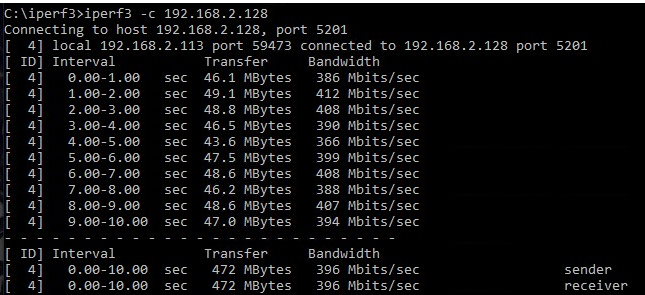
So we got in touch with Ubiquiti, and we went over the configuration with them. They provided us with a beta firmware and we did quite a lot of testing over the course of a couple of weeks.
In the end, with the U6-Lite connected to the Unifi Switch Flex via a 2m CAT6a patch lead, the NUC connected to the next port on the ‘Flex using another 2m CAT6a patch lead, and the ‘Flex physically disconnected from the rest of the network, the maximum single threaded iperf result was 467mbps, while using 10 concurrent streams we could hit 800mbps. We were also able to see consistent real-world file copy tests between the Lifebook and the NUC of 100MB/s. That’s with the Lifebook just inches from the AP, too. That’s the absolute maximum performance we were able to squeeze out of it. Ubiquiti have confirmed it is operating within spec and there’s absolutely nothing wrong with it – the 1.2Gbps the AP advertises it is capable of may be usable for multiple clients simultaneously, but a single client with a 2×2 AX200 card isn’t able to hit it.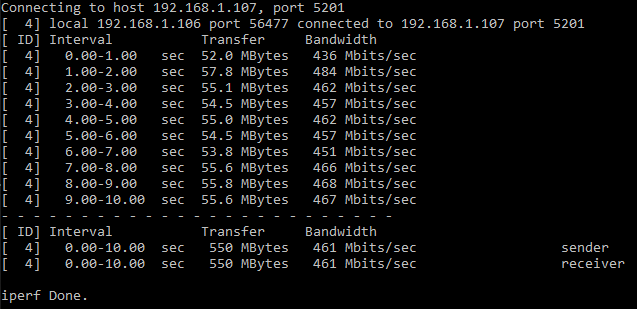
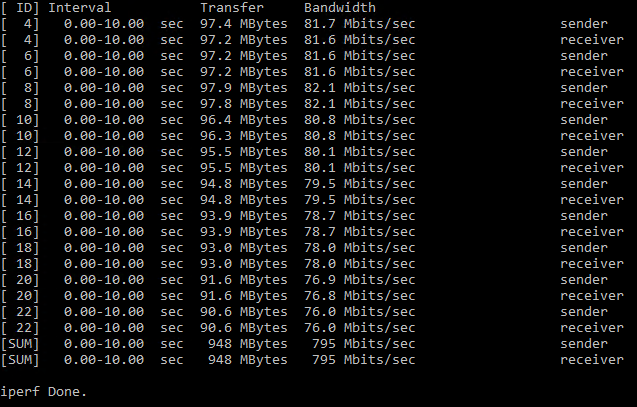
We also saw huge variability throughout the testing – we frequently discovered that when we started testing after reconfiguring the AP that performance would drop to around 200mbps. Simply rebooting the AP wouldn’t fix it – we had to power cycle it using the port PoE controls on the ‘Flex. Then we could get back up to ~450mbps peak. But performance remained quite variable – the numbers we’ve quoted above were absolute max peak after between four and six passes of iperf, they weren’t averages. Performance would fluctuate up to 20% from peak for no discernible reason – it was just up and down constantly. There was no packet loss – there was nothing wrong with the connection in terms of network reliability. But looking at the iperf results they weren’t closely grouped collections of figures, they varied quite a bit. A few days later we received something that put this into perspective – the first Amplifi Alien routers were finally available, and the good people at Leader managed to get some out to us (like many Australians, we’d been asking for them for over a year). We connected up the NUC to a LAN port and joined the Lifebook to the Alien’s wifi to see what it was capable of. iperf showed 540mbps single thread, 935mbps with 10 simultaneous streams! A real world file copy test resulted in transfer rates of 114MB/s – that’s Ethernet speed! The Amplifi Alien really would have benefitted from 2.5Gbps LAN ports, as the 1gbps LAN seems to be holding it back now. But in reality, anyone connecting to wifi at full gigabit Ethernet speed isn’t going to be complaining.
A few days later we received something that put this into perspective – the first Amplifi Alien routers were finally available, and the good people at Leader managed to get some out to us (like many Australians, we’d been asking for them for over a year). We connected up the NUC to a LAN port and joined the Lifebook to the Alien’s wifi to see what it was capable of. iperf showed 540mbps single thread, 935mbps with 10 simultaneous streams! A real world file copy test resulted in transfer rates of 114MB/s – that’s Ethernet speed! The Amplifi Alien really would have benefitted from 2.5Gbps LAN ports, as the 1gbps LAN seems to be holding it back now. But in reality, anyone connecting to wifi at full gigabit Ethernet speed isn’t going to be complaining.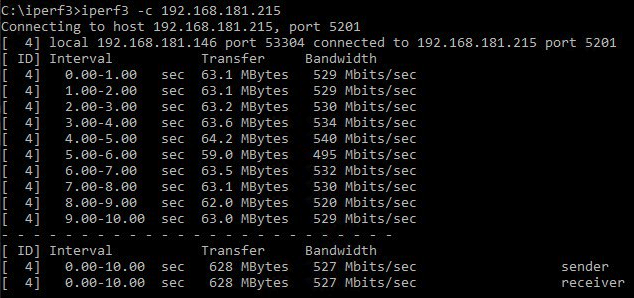
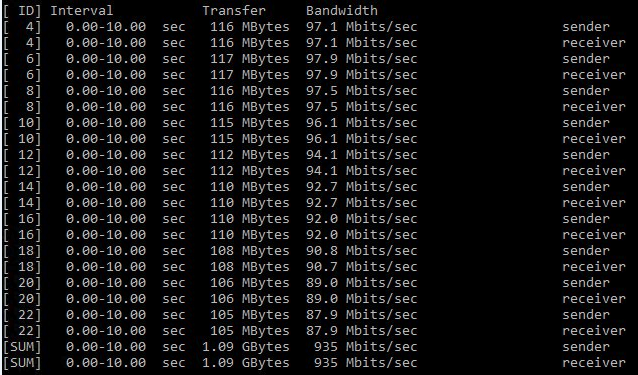
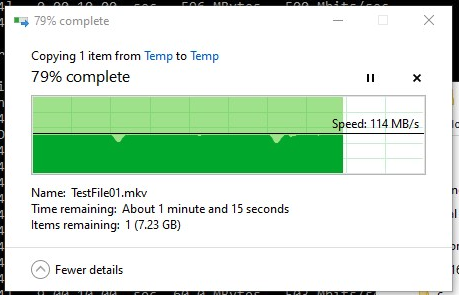
Notably, running multiple tests against the Alien showed none of the variability we’d seen with the U6-Lite – all test results were extremely consistent, very similar to testing wired Ethernet.
You may consider this comparison unfair – the Aliens are an 8×8 MIMO device that cost five times as much as the U6-Lite, which only has a 2×2 MIMO antenna arrangement. And that antenna design is exactly what’s providing the additional stability and bandwidth over what we’re able to achieve with the U6-Lite, which can’t achieve a full 1.2gbps connection to an individual client.
Does that make the U6-Lite bad? No. It’s an inexpensive Wifi 6 AP, extremely competitively priced compared to other brands. Current indications are that it will be around 60% of the price of the U6-LR and U6-Pro when they’re finally available. Will the U6-LR and U6-Pro be worth the price premium for an additional 15% performance (for single-clients)?
Obviously, we are yet to test the U6-LR or U6-Pro, but if the 5GHz 4×4 MIMO antenna design provides a more stable and consistent experience over a longer distance, then either of those are absolutely worth the money over the ‘Lite. In a business environment they’ll be capable of supporting those speeds for a lot more simultaneous client devices, too. If the Long Range and Pro APs can live up to their expected performance, then we actually don’t see a place for the Lite in any business setting – for the ~$130 cost saving per AP it just isn’t worth it in terms of bandwidth, connection reliability, or the number of possible simultaneous connections. If you have existing Wifi 5 (AC) Access Points and you’re looking to upgrade for significant performance improvements in your environment, the U6-Lite isn’t the device for you.











